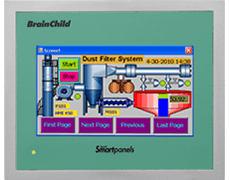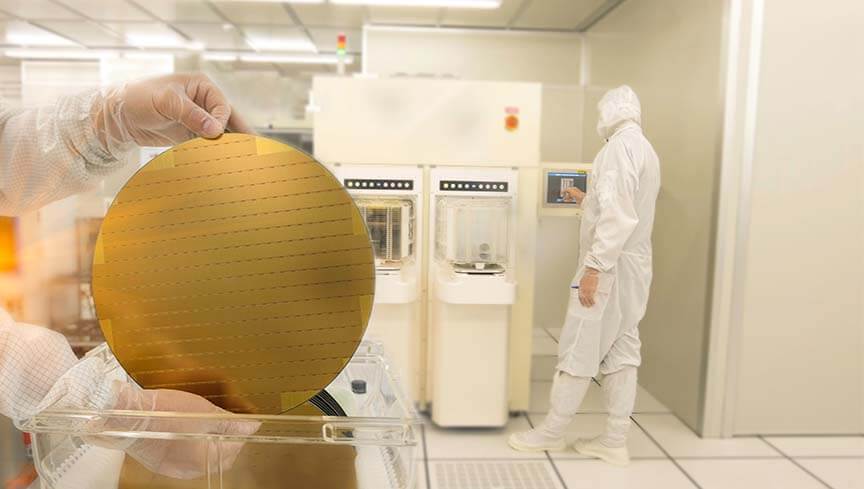DAQ Software_ How can I connect PR with the DAQ?
DAQ Software_ How can I connect PR with the DAQ?
Please check the PR and PC is linked with the same subnet segment. you can find the PR's IP address in "System Information/ Address" and the PC's IP in "Network & internet/Ethernet". The first three set of addresses of the PR and PC must be the same.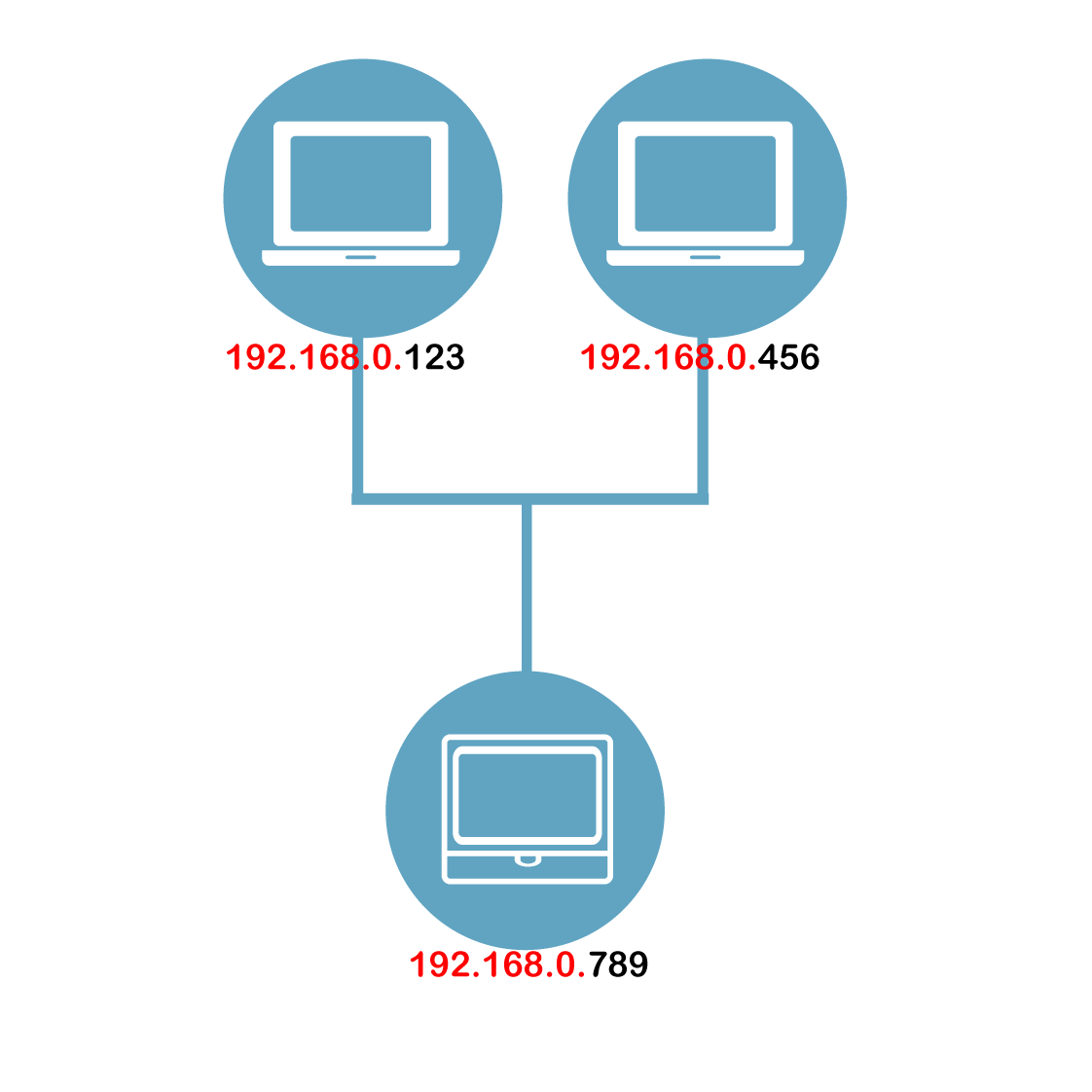
One PR only can connect with 2 PCs at the same time, if there is the 3rd PC access the PR, the connection will be unstable.
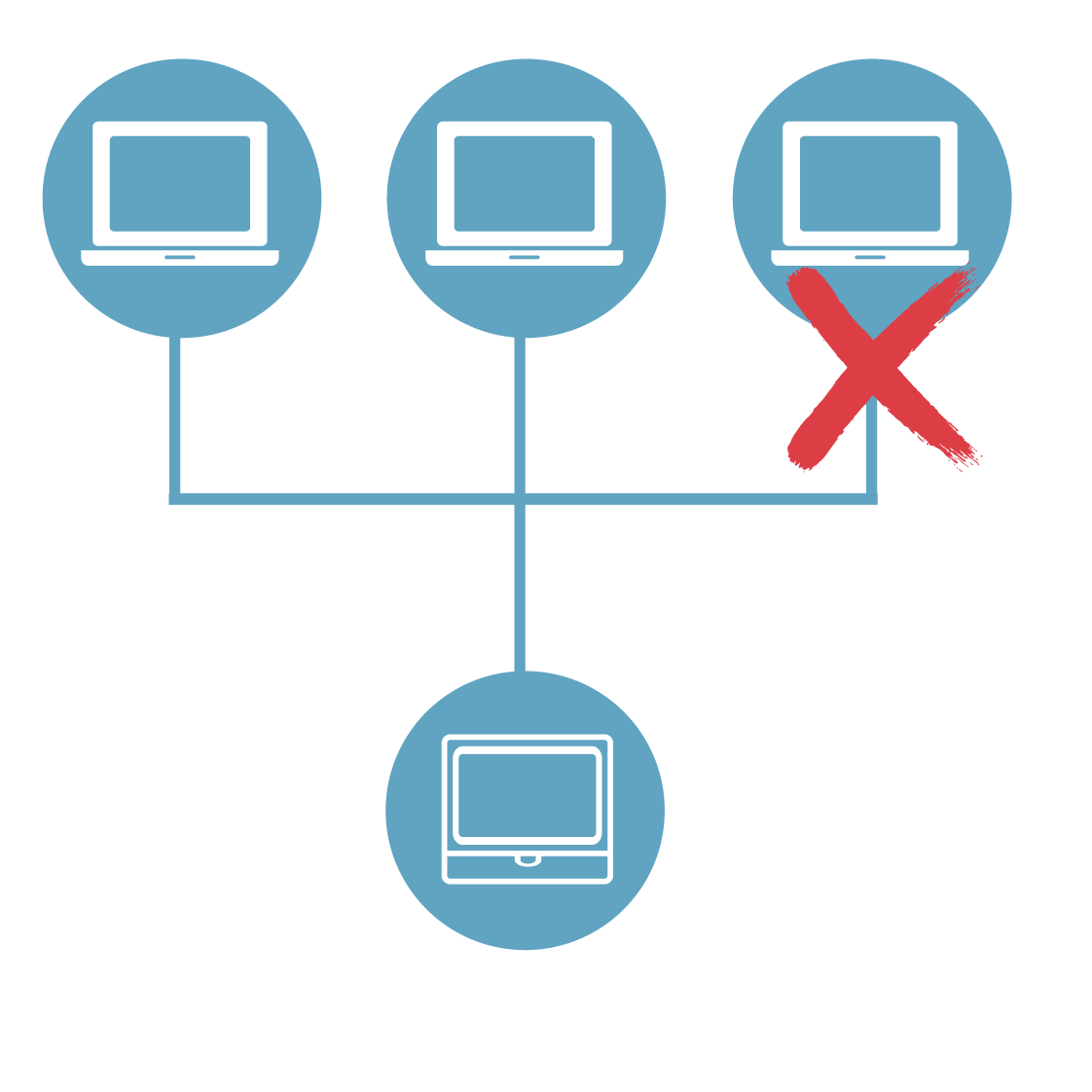
then you can follow the process as the video shown;



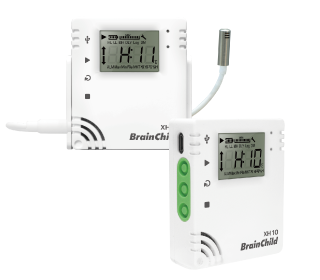












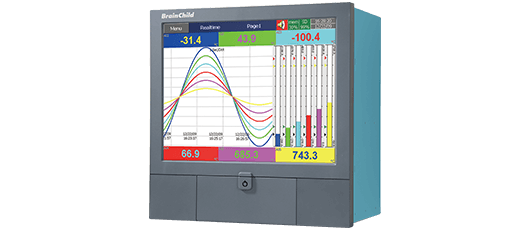
.png)