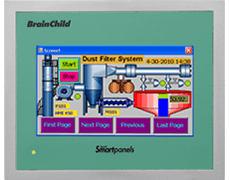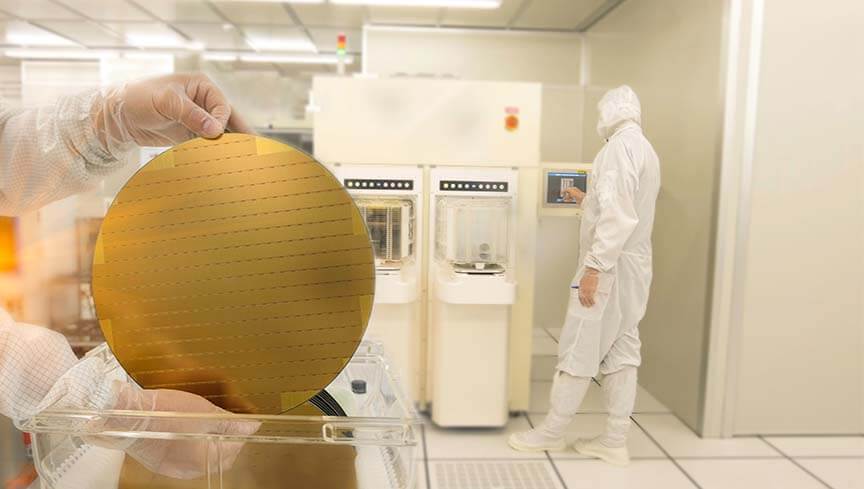How to upgrade the firmware of the XH10/11?
How to upgrade the firmware of the XH10/11?
XH10/11 Firmware Update procedure as follows:Step 1: Please download the latest firmware.
Step 2: Use one USB data transfer cable, USB-A/Male to micro-USB/Male, to connect XHLogger and PC. Connect the XH logger device to the DLV on PC.
Step 3: Open DLV ->”Setting”-> ”Firmware” -> Click the device (USB Connected) to be updated ->Click the Update button ->Select the firmware file *.bin -> ”Yes” -> ”Ok” -> complete the firmware update.



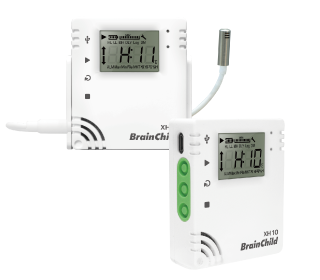












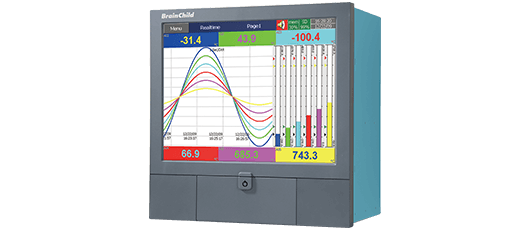
.png)