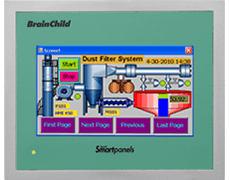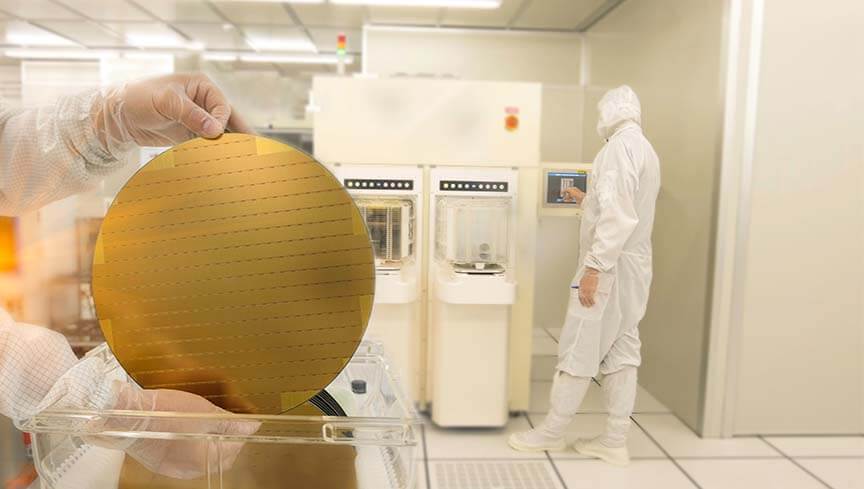FAQ
A1Yes, based on reasonable quantity we can do private label on both. The HMI software includes a tool called Customization, which allows the user to change logo, software name and company name.
A2Yes, neutral faceplates without logo and product name are available.
A3Yes, besides standard green faceplate silver grey is available.
A4No, it is standard on HMI 750, 1050 & 1550 and optional on lower cost HMI 450 & 730.
A5The answer is yes. To develop a specific driver, we need protocol information, the device itself for testing, and reasonable quantity.
A6Yes, it is possible. In this case, we suggest using all security features in HMI editing software and make sure every button in HMI application will have security level of minimum 2. Then, for monitoring purpose, create users with security level 1
A7Yes, it is possible.
A8Enter password at Control Center. We suggest using all the security features available in HMI editing software. There are 9 security levels available to configure and link every button with appropriate security level and then assign users with appropriate security levels to reduce risk. Make sure first screen in HMI application dedicated for user log in with assigned security levels.
A9You need to get fixed IP address from your internet solution provider for your facility. This IP address will be unique in global network. Then, you can use HMI Remote viewer and if installed VNC in any PC connected to Internet to monitor and control HMI.
A10Contact factory/supplier for further information.
A11Yes, it is possible. Please enter password in HMI at control center. At Control center, press “Instrument”, then “Advanced”, now enter “Password”
A12It’s assumed to be safe to use HMI Remote viewer in Local area network and there might be security related issues when using with Virtual private network/Internet. So, design the system with appropriate external distributed firewalls, make sure PC running HMI Remote viewer has latest security updates, antivirus software with latest updates to mitigate risk



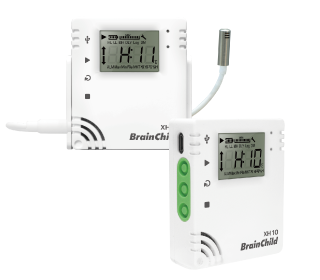












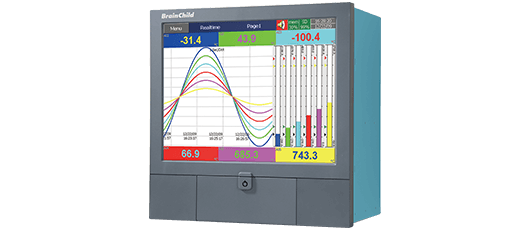
.png)